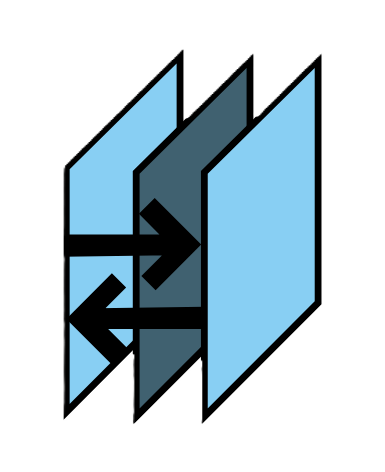Welcome to Alt Tab SG - Resource Page
Sourcing Premium Filaments 🌐 Discover Quality for All Budgets 🎨
Contact Us
Recommended Print Settings
Disclaimer: These settings were produced on Bambu Lab Printers, sliced on OrcaSlicer. This should provide you a general guideline on the target temperature. Should you be using other printers, we will provide a rough guideline on how to achieve the targetted temperature.
Note: Target temperature refers to a temperature where the Alt Tab team felt the flow of filament remains consistent and fluid to prevent any artefacts. Different Heater Catridges and Heat Breaks provide different levels of heat transfer, thus resulting in varying results. We are unable to guarantee that you will have the exact same experience as us. Thank you for your kind understanding.
(ALT TAB) All PLA Guidelines
Warning: Open Enclosure Doors. If you have an enclosure, please open the doors. PLA does not like hot environments.
For more info, https://wiki.bambulab.com/en/filament-acc/filament/heat-creep
PLA Drying Temperature: 55°C - 60°C.
-
PLA
Series: Basic
Nozzle: 193°C. (Initial Layer: 197°C)
Transparent: Nozzle: -5°C
Bed Temperature: 58°C.
Max Volumetric Flow: 12mm³/s
-
PLA Matte
Series: Basic, Chroma, Poly
Nozzle: 193°C. (Initial Layer: 197°C)
Bed Temperature: 62°C.
Option 1. Max Volumetric Flow: 8mm³/s
Option 2. Volumetric Flow for High Speed: 14mm³/s
-
PLA Silk
Series: Basic, Tri-Color
Nozzle: 193°C. (Initial Layer: 197°C)
Bed Temperature: 58°C.
Max Volumetric Flow: 12mm³/s
-
PLA+ PLUS/PRO
Series: Basic, Chroma, Poly, BLabs
Nozzle: 207°C. (Initial Layer: 212°C)
Bed Temperature: 58°C.
Option 1. Max Volumetric Flow: 10mm³/s
Option 2. Volumetric Flow for High Speed: 14mm³/s
-
PLA Wood
Series: Infused
Nozzle: 203°C. (Initial Layer: 209°C)
Bed Temperature: 58°C.
Max Volumetric Flow: 10mm³/s
-
PLA Marble
Series: Infused
Nozzle: 212°C. (Initial Layer: 217°C)
Bed Temperature: 58°C.
Max Volumetric Flow: 10mm³/s
-
PLA Galaxy
Series: Galaxy
Nozzle: 200°C. (Initial Layer: 203°C)
Bed Temperature: 58°C.
Max Volumetric Flow: 12mm³/s
-
PLA Carbon Fibre
Series: Infused
Nozzle: 212°C. (Initial Layer: 217°C)
Bed Temperature: 58°C.
Max Volumetric Flow: 10mm³/s
Warning: Need Hardened Steel Nozzle
-
(ALT TAB) All PETG Guidelines
Notes: When not using in enclosed environment, do prevent cold breeze or gusts of wind around the print, to ensure proper adhesion.
PETG Drying Temperature: 60°C to 65°C.
-
PETG
Series: Basic
Nozzle: 237°C. (Initial Layer: 242°C)
Transparent: 247°C with 6mm³/s Flow
Bed Temperature: 80°C.
Max Volumetric Flow: 12mm³/s
-
PETG Chroma
Series: Chroma, Poly, BLabs
Nozzle: 247°C. (Initial Layer: 252°C)
Bed Temperature: 80°C.
Max Volumetric Flow: 9mm³/s
-
PETG Marble
Series: Infused
Nozzle: 235°C. (Initial Layer: 239°C)
Bed Temperature: 80°C.
Max Volumetric Flow: 12mm³/s
-
PETG HS Matte
Series: HS Matte
Nozzle: 235°C. (Initial Layer: 237°C)
Bed Temperature: 80°C.
Max Volumetric Flow: 18mm³/s
-
PETG Carbon Fibre
Series: Infused
Nozzle: 247°C. (Initial Layer: 252°C)
Bed Temperature: 80°C.
Max Volumetric Flow: 9mm³/s
Warning: Need Hardened Steel Nozzle
-
(ALT TAB) All TPU Guidelines
Notes: TPU must both be consistently dried during print and also before printing to ensure no bubbles or lamination issues. TPU must also be used with a spool holder with no friction.
Important: Any friction from external factors such as spool holder or inside bowden tubes will cause the TPU to be tugged on and stretched by the extruder; thus causing the TPU to be pulled out of the dimensions of 1.75mm.
TPU Drying Temperature: 60°C to 65°C.
-
TPU 95A
Series: TPU 95A Basic
Nozzle: 215°C
Bed Temperature: 65°C
Max Volumetric Flow: 5mm³/s
-
-